
I was so thrilled to be contacted by My Memories with the opportunity to review their scrapbook software & even give one of my lucky readers their very own My Memories Suite!
Right off the bat I was impressed with the ease of navigating their webpage. I was also enticed by all the wonderful looking digital scrapbooking kits available! Their kits are visible by topic, designer, featured, and sale. Non-sale kits average $4.99 which seems about right to me compared to the other sites I have purchased from in the past. The kits can be downloaded for general purposes (all images in a folder together) and they can be downloaded to directly interface with this scrapbook software. This is just one of the perks of using their software and many ways that this digital scrapbooking software is incredibly intuitive!
On to the My Memories Suite. It was very easy to download & set-up. I was immediately impressed by the 30+ pre-made templates (nice if you have a lot of pictures to scrapbook) and there were even more free templates available on the website. There is even a auto-fill option which allows you to choose the pictures you want in the album & whala it is done for you! Here is a page I very quickly put together on a 12x12 pre-made template.
You can of course design your pages entirely from scratch, which is what I usually do. You can choose from 12x12, 8 1/2 x 11 portrait, or 8 1/2 x 11 landscape page. Here is what the scrapbook software looks like. It was vey easy to navigate through the tool bar with countless options for customizing. 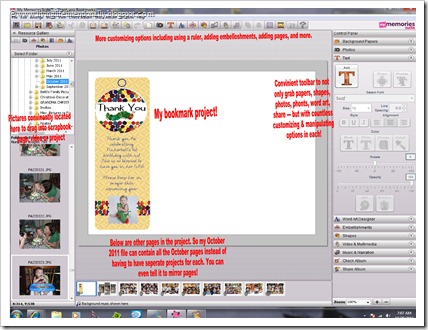
Once you pick your page size you can then easily slide pictures, papers, shapes, text, embellishments, and what-not onto your page. The digital scrapbooking software automatically detected all the many fonts I have acquired over the years & they were integrated into the software – YEAH! The other neat thing this software does is you can match any color within the page. So say you want the text to match the flowers on your daughters dress – no problem! 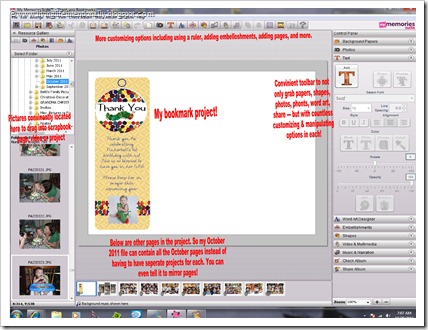
After dragging your picture onto the page you have lots of options to customize it. You can make the picture a variety of shapes (see below). I especially liked the rounded corners & scalloped options that I didn’t see on the other digital scrapbooking software I’ve used in the past. You can also very easily add customizable borders to your pictures (and even tell it to do the same to all the pictures on that page). All items can be easily resized by dragging them or turned by dragging the arrow until the picture looks the way you want it to. You can crop the pictures or add special effects too (see below).
Another neat option that I hadn’t seen before was that you can use your digital papers within shapes. So your borders, shapes, think bubbles, lines, etc. can all be from the digital papers within the scrapbook software itself as well as any new papers you acquire. There are TONS of embellishments: buttons, brads, word art, flourishes, flowers, lace, clipart, etc. Plus the more kits you have the more you have to choose from. They are also very easy to add, reshape, and customize.
Another feature I really liked was being able to have multiple pages within one file. I don’t know about you, but when I scrapbook a month it usually runs about 10 pages long (and that’s without any special thing like birthdays or Christmas). It is nice to not have a file for each and every page. Plus you can easily view the pages side by side and even add a mirrored page. It includes spell check so if you are a bad speller (like me) you can make sure your pages don’t tell your secret. When you are done, you can easily print your pages, export as a jpeg, or send it to My Memories for professional book printing (I can’t wait to check out this feature!)
Below is an example of a custom made 8 1/2 x 11 Scrapbook page I made. To the right is a bookmark I created to thank guests who came to Tinkerbell’s recent birthday party. I just have to add the tassel or ribbon. You can create cards, bookmarks, videos, scrapbooks, tags, you name it!
Don’t miss this really neat feature! This digital scrapbooking software makes interactive albums! What does that mean? You can add web page links, files that open when you click on a picture/word, music when you click specific spots, etc. This is SO cool! My mind is spinning with all the cool Homeschool presentations I could make that would encourage a lot of interaction and incorporate neat web based games & what-not too. Cool, huh? This may be my favorite feature!
Favorite Features:
- Interactive Albums (wonderful for homeschool projects, lessons, or presentations!!)
- Downloaded Scrapbook Kits are integrated into software for ease of use
- Objects & pictures can be shaped, scalloped, or have customizable borders added
- Border customization can be applied to all pictures on the page with one click
- Easy to use!
- I can match the color of shapes or text to anything in the page with the match feature!
- Export as PDF option
- Have a right click on picture to see a larger preview of picture (not a deal breaker, just something nice for those of us with a million pictures of the same moment to choose from so I can do it all within the software)
- Freehand crop option so that I can get rid of white space around objects (say a caterpillar I want to use as an embellishment)
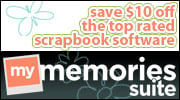
Wow – there are a LOT of really neat features in this product. Plus it is easy to use, intuitive, and I love the Interactive Album! I am honestly surprised at the low cost, but shhh don’t tell them! The My Memories Suite sells for $39.97, but they are graciously offering my readers $10 off the cost of the software PLUS in the download code you will get emailed there is a $10 off download products (think free digital scrapbook kits!) So you will pay $29.97, but with the free product it is really like just $19.97. Crazy cheap, right? Just use my discount code: STMMMS15146 (just copy & paste) to get the $10 off PLUS $10 free downloads (no minimum purchase required!)
The Giveaway
To enter, please follow the directions in the widget below. The first two fields are mandatory. You can do as many of the optional entries as you like for EXTRA chances to win it!! Note this giveaway is open to all, it is NOT LIMITED to US residents!
If for whatever reason you are having trouble please email me livinglifeintentionallyblog@gmail.com or just enter in the comments below like we use to do for giveaways!

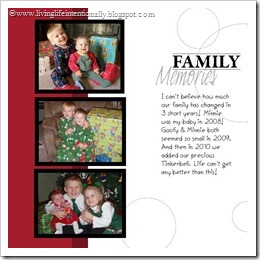

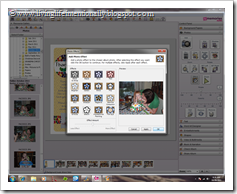
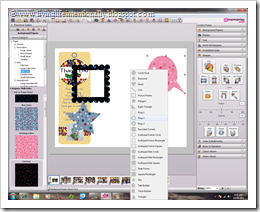

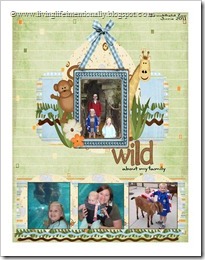

0 comments:
Post a Comment